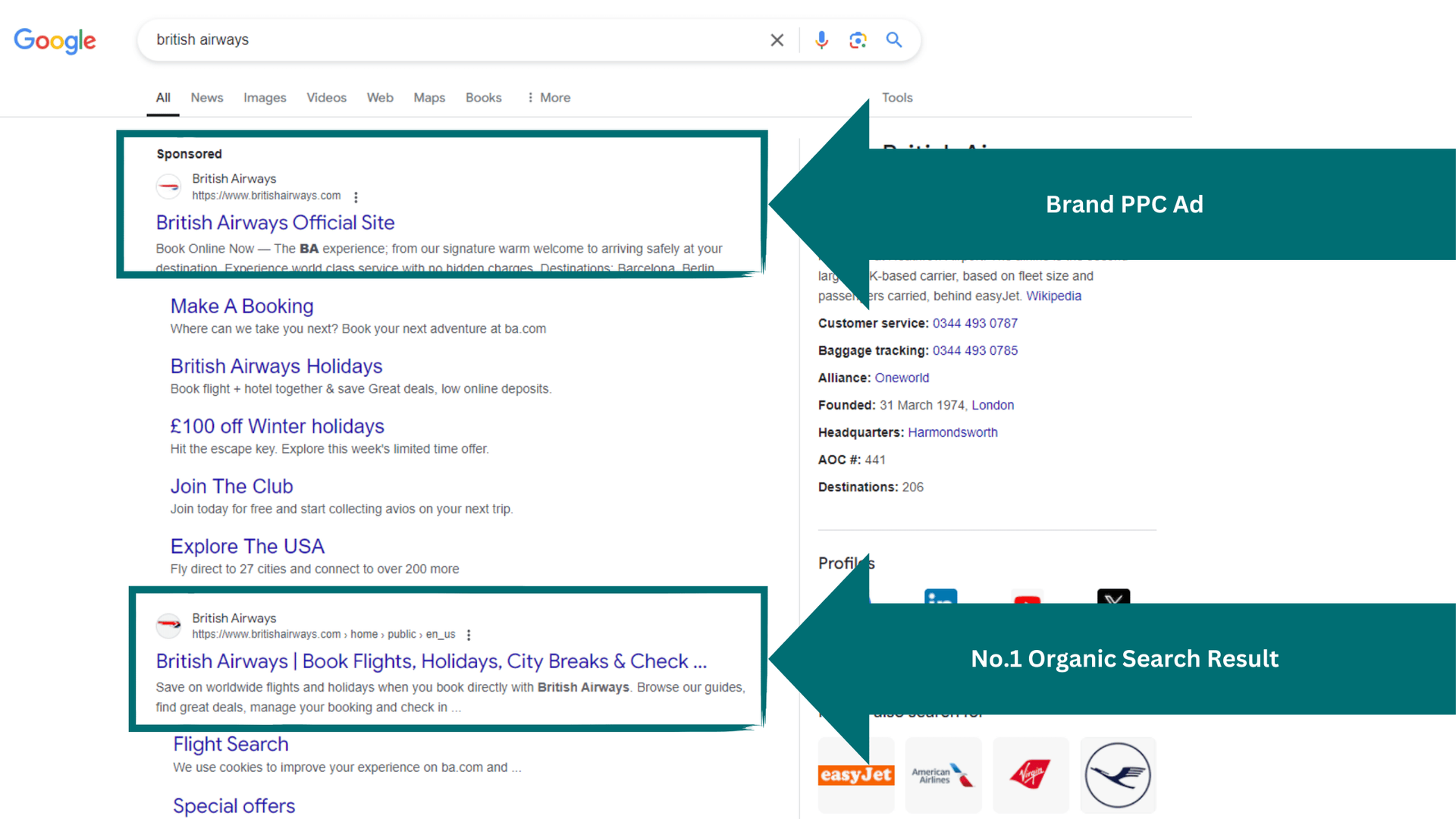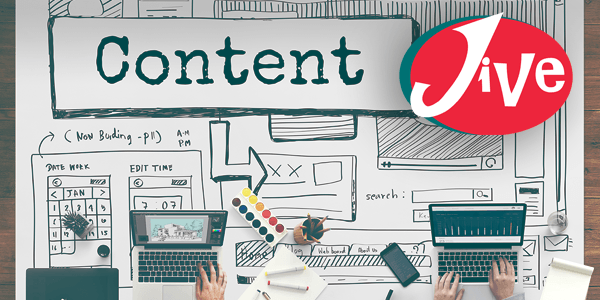What are the most used types of Google Ads and which is best for my business?
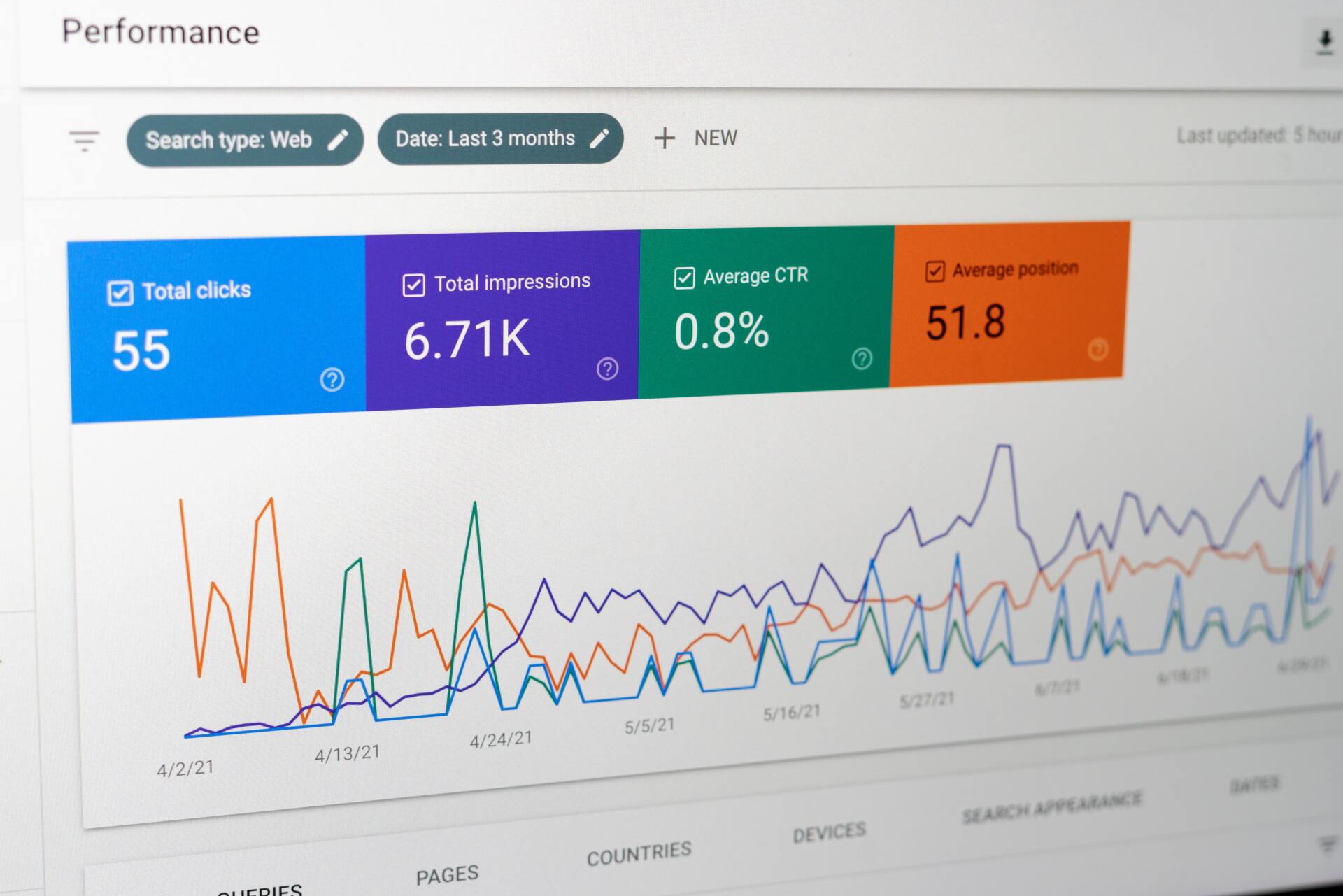
Unless you have been hibernating for the past 20 years, you will have already seen every type of Google Ad without even realising it. With many businesses making the shift to focusing their presence to online, getting increased visibility and a reliable stream of web traffic is becoming an artform that relies on organic SEO and carefully considered PPC advertising.
Google Ads, formerly known as AdWords first launched in 2000 initially created to give businesses advertising space on Google Search page results. Now, in 2022 it has rapidly expanded to provide responsive and targeted campaigns across a multitude of platforms and ad types to suit every business type, product and consumer.
Google Ads now offer highly customisable campaigns as part of a marketing channel known as Pay-per-click (PPC), allowing business advertisers to directly target specific customer types, control, monitor and adjust their advertising spend and make use of a huge network of websites to get maximum visibility for their business.
Google Search Ads typically appear in two places:
Google Search Network (GSN): This is the primary ad network. Advertisers bid on search terms and pay for ad placements, usually at the top of the SERP (Search engine results page). These types of ads are always text based.
Google Display Network (GDN): Display ads are separate from Google search and are visual instead of text based, often shown on YouTube or Gmail amongst other partner platforms.
HubSpot estimates that Google Processes approximately 63,000 search queries very second, so how can your business tap into Google Ads and attract new customers and which kind of Ad is best for you?
What are the 9 Types of Google Ads?
1. Search Ads – Text ads that appear at the top of Google Search results (SERP) and probably the most common type of Google Ads that you would recognise.
2. Display Ads – Media rich image ads that appear on websites or within Gmail.
3. Video Ads – Video ads within YouTube.
4. Shopping Ads – Product Listings on Google that can be found on the shopping tab.
5. App Ads – Mobile App specific promotions across many channels
6. Smart Ads - Automated and simplified ads on Google and across the web.
7. Local Ads – Search ads that drive traffic to a specific location or target within a specified area.
8. Discovery Ads – Native looking image ads across Googles feed placements.
9. Google Performance Max Ads – The newest addition to Google ads, AI driven all in one campaign.
Some Google Ad types are very specific to a type of business and therefore there isn’t a one size fits all. For the sake of this blog, we will focus on the most popular types of Google Ad that can be applied by most businesses: Search Ads, Smart Ads and Google Performance Max.
Search Ad campaigns – what are they and when is best to use them?
Search ads are the most commonly recognised type of Google ads, meant to target terms and phrases that people type into Google. These often appear at the top of the SERP page above any organic listings and are typically clicked on by people with high buying intent. Search campaigns are most likely to be used above any other type listed above and therefore are a must test for small businesses.
RSAs – Responsive Search Ads – These ads show when someone searches a specific query directly into Google. Google will show your responsive search ads based on your selected keywords matching that of the search queries. When building an RSA you provide up to 15 30-character headlines and a further 4 longer-form descriptions of which 2-3 will be dynamically selected to form the ad copy each time they serve. Google will use its algorithms to decide which ones to show based on best matches to search queries.
DSAs - Dynamic Search Ads – DSAs heavily rely on Google’s algorithm and computer learning ability to serve ads correctly to the right end user. This type of Ad heavily relies on you having a well structured and in-depth website in order for these ads to perform optimally. Instead of providing multiple headlines and descriptions, DSAs only require two descriptions and then Google will populate the advertisements and target users based on who is searching a product or business.
Search Ad campaigns are best used for:
- Brands, products, and categories that people already know and understand - for example people searching for a specific service or product.
- Capturing people with a high purchase intent – Such as people searching for a particular product or using queries such as “Buy XX online” or “Best XX”.
Smart Campaigns – perfect for first time users
Smart campaigns provide a simplified way of setting up Google ads through the use of automation. These campaigns are aimed at beginners who typically want to run their campaigns themselves or keep management in-house.
There are three types of smart search campaign; Smart Search, Smart Display and Smart Shopping. All of these are smart versions of the regular campaigns. When setting up a smart campaign Google provides a choice of three goals - calls to your business, visits to your storefront, and actions on your website. Once you have chosen your goal, Google will then sync the campaign with your business profile, pre-populating your headlines and descriptions with information from your website. Smart campaigns can be useful for Google Ads beginners; however it is recommended that you manually set up Google search campaigns if you have any previous experience due to the heavily simplified ad options that take away a lot of additional control that you get from standard campaigns.
Introducing Google Performance Max
Performance Max is Google’s newest campaign type that provides a new combined advertising approach, allowing users to run search, display shopping and video advertising all under one roof. You provide a range of different sized assets in the form of text, images and videos, designed to show in different places and ratios. These assets will then be automatically combined and displayed in different places whilst Google uses machine learning to select the best performing versions to maximise conversions.
The main difference in this new campaign type is the ability to create ‘Audience signals’ and URL expansions.
Audience signals are used to target your ads at particular interest types rather than relying on search queries to find the right people to serve your business ads. The process relies on you imputing audience information in the form of segments. You can choose to target users that visit other types of websites, show interest in particular topics or products and even target by the area they search in or device they use to search. Once you have done this, Google will use these parameters to expand your audience based on users they believe are similar or more likely to convert.
URL expansions is a new feature that allows you to automatically widen your reach. When you create a campaign, you provide a URL that you want to send users to once they click on your ad. Once you switch on the URL expansion feature, it will choose additional pages on your website to send users to based on their search queries with the aim to increase conversions.
Why businesses should consider having a marketing agency manage their Google Ads
If you have never approached Google Ads as a marketing and advertising channel it can be very daunting and an easy way to spend a big chunk of budget if you get it wrong. Enlisting the support of an experienced marketing agency to run your google ads can be cost efficient and yield great results in a short space of time. Benefit from multi-industry expertise and previous learnings in order to get your ads up and running in the most efficient and successful way possible, without having to pay for a full time in-house marketing employee who will most likely not have the specific skills to run your campaigns optimally.
Here at Jive Marketing Solutions we offer a range of different Google Ads management options for an affordable monthly management fee. Starting with research and set up all the way through to the daily running, analysis and reporting required to get the best out of your budget.
Contact us today for a
FREE no obligation 30 minute call to see how we can support your business.