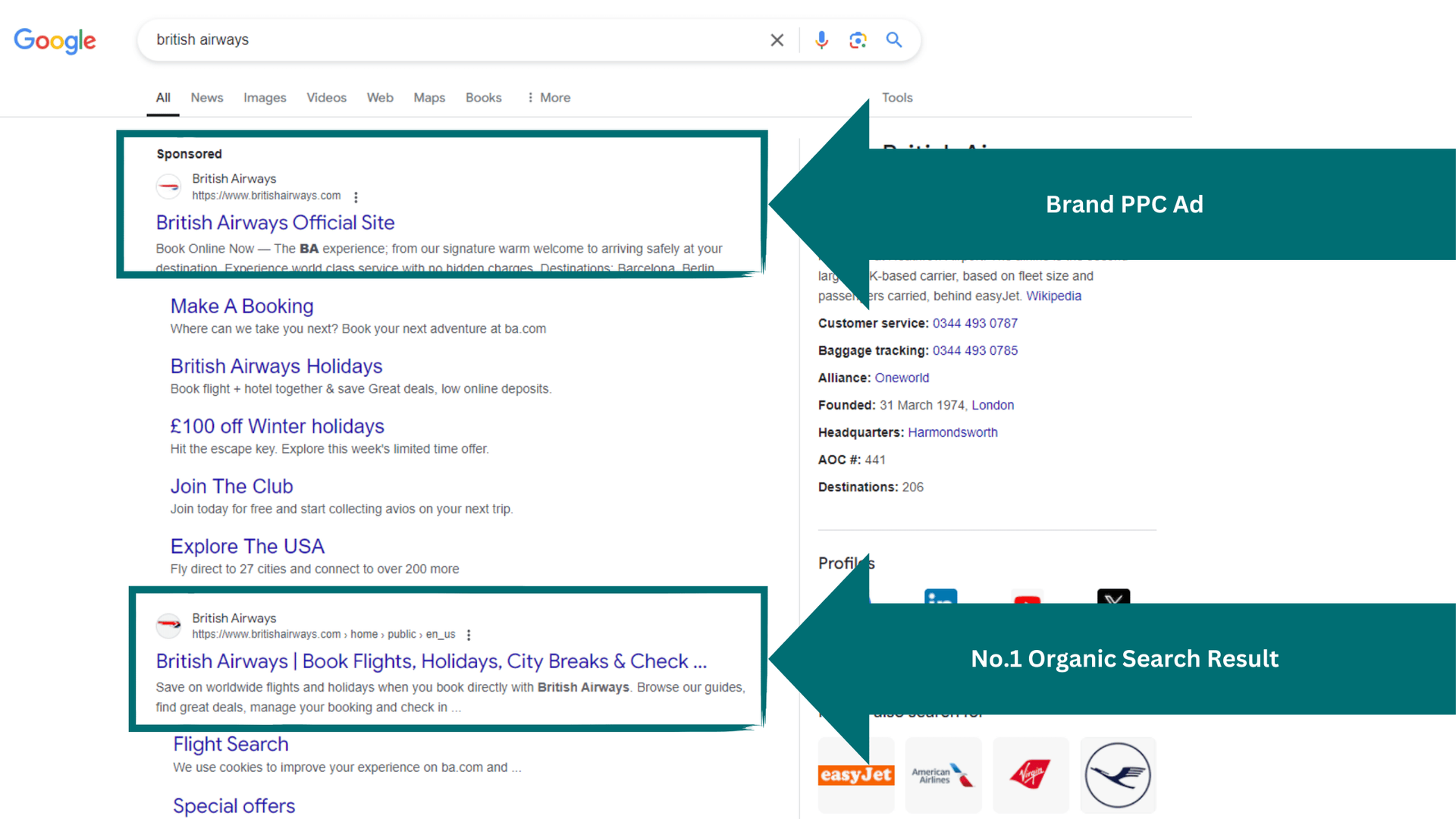Creating and managing a social media content plan
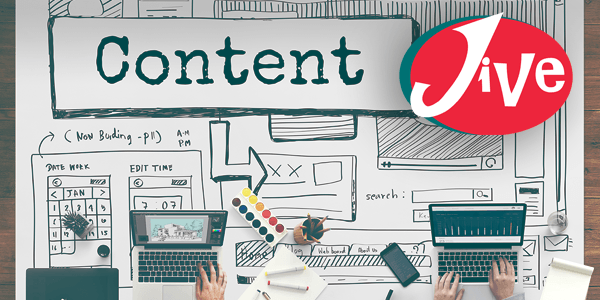
Whether you manage your social media yourself, or if you have a colleague or agency do it on your behalf, one thing is paramount: being organised and having a content plan.
Very often, we end up filling our business social media feeds with content that’s a bit last minute and often that results in it not being properly tailored to our audience which results in lower engagement. In this article I'm going to share some tips around best practice to help you avoid doing just that.
How far ahead should I plan?
I would always advise clients to have a 3 month plan, but if you can plan further ahead with topics and events you are already aware of then you can plan up to 12 months in advance. That way you can match your social media activity to your business campaigns and objectives within any given quarter and complement any other marketing channels with synergised messages.
What content should I be posting?
When planning your content, it’s always good to have a mix of your own original content, sourcing some curated content from 3rd parties (always remember to credit your source) and where possible have user generated content from your fans. I will cover more about the differences of these types of content in a future post, however for now let’s focus on making sure that your content reflects your industry, target customer interests and is a good mix of helpful advice and general interest interspersed with your own product or service updates.
A good place to start is by highlighting topical events (this can be a mix of things like established dates such as New Year, Valentine’s, new tax year, summer holidays, big sporting events etc) on your calendar which would help to inspire content ideas. Add industry specific subjects you should be posting about such as big trade shows, product launches, charity events or team updates. This should then give you a basic framework to the fill in with more specific posts.
Keep flexible
A good content plan is also a flexible one. No matter how well we plan, things happen that we cannot possible second guess. Make sure you react to topical events and happenings to position your brand as one that’s on point, listening to the media and interpreting it in a way that will be of interest to your audience.
How do I decide what to post on which platform?
Many businesses use the same content across all their social media platforms for ease of management, however personally I find this a bit repetitive and it can come across as lazy. If you are posting daily then it would be quite resource-heavy to post different content across multiple platforms, but ask yourself if it may be better to post a bit more infrequently and tailor your posts a bit more to each platform’s follower demographic.
For example, if you are posting on LinkedIn it would be better to create more in depth detail about the subject that would appeal to other businesses and professionals - perhaps writing an article on your subject matter to position yourself as a thought leader. If you are presenting the same topic on Facbeook I would tailor it so the message is a short summary for the post copy with an engaging image or video to catch people’s attention, as they are more likely to be browsing in their personal time and have their work hat off.
Using 3rd party apps to plan and schedule your content
These are a great idea if you are running 3+ different social platform and posting multiple times a week. Whichever one you choose (popular options are Hootsuite & Sprout Social) will mean you can get ahead of the game and plan out posts as far in advance as you like. One pitfall with these though are when something happens in the media that affects your brand or subject matter, it may mean you need to alter or remove some posts altogether. If they are overlooked and run on an automated schedule you forgot to pause, it could be damaging for you business’s reputation and credibility. These apps do come at an extra cost, so consider the pros and cons of using the individual platforms to post vs the management apps.
What detail should I include on my content plan?
With my plans I always tend to use a simple excel spreadsheet with a summary tab that has a 12 month view with all the weeks of the year columnised, with the platforms listed as separate rows. I then simply enter a short description of the post title I’m planning on posting. Next, I create a separate tab for each social media platform mirroring the week format from the summary but I now will create row headers to detail the specifics for each post. I also find it useful to record the post performance stats here so all the information is in one document, allowing you to use the excel data to create trend reporting with Excel’s pivot table and graphs.
Single platform content details
You will most likely have different row profile headers for each platform (for example if we are looking at Twitter we will want to include the actual send date, post title, post type (text, image, video, survey etc), full copy (inc. character count), call to action (phone number, link URL), image to be used and hashtags. All this is the detail you will need in order to brief a team member or an agency to create the posts. You then want to add your performance measures. So, using Twitter as an example, we would look at volume of impressions and engagements, retweets and also you can keep a cumulative track of your followers week on week to see how your audience is growing. You may also want to add a field for your engagement rate using an excel formula.
Replicate the tab system for each platform and tailor your reporting statistics according to each.
Remember, your plan is a living document and should be reviewed regularly in line with your business goals and industry developments. If it needs to be accessed by multiple people, it's a good idea to create a cloud based shared document so you are all working off the latest version. Good luck! Please get in touch
if you'd like assistance creating and managing your plan.